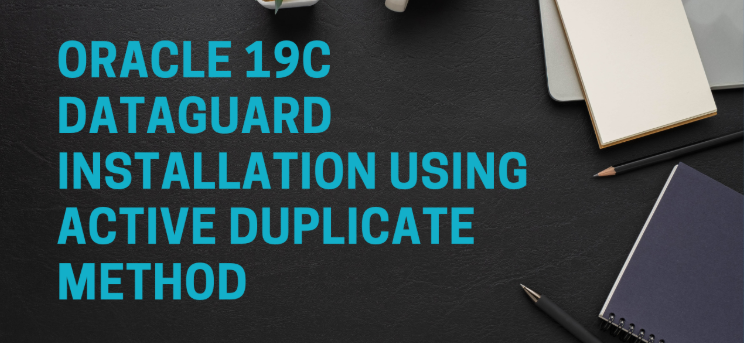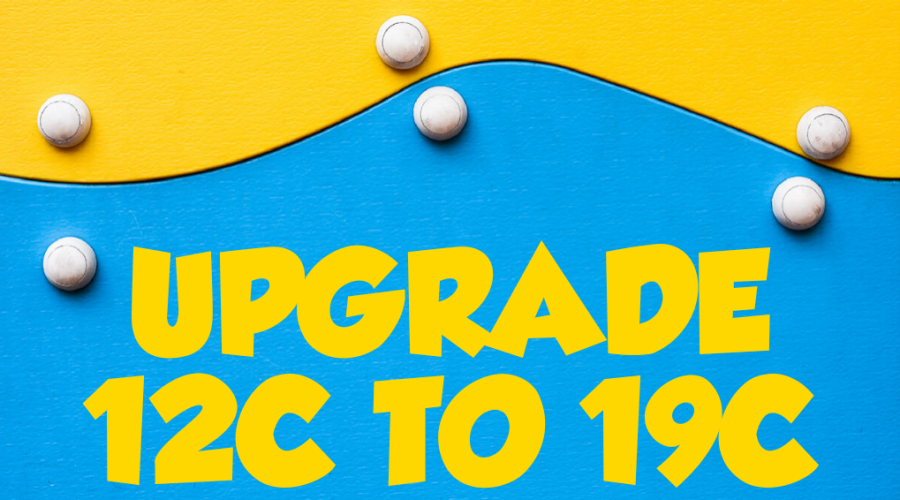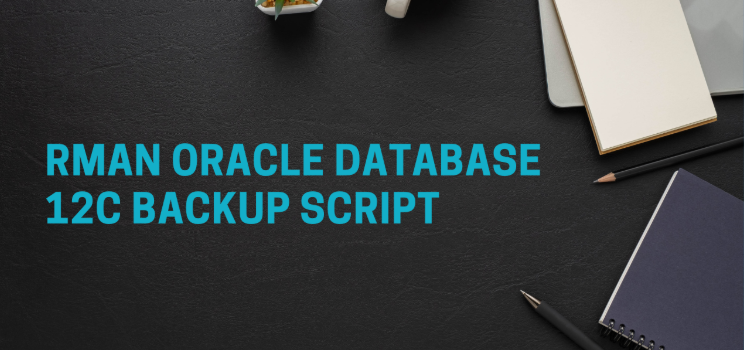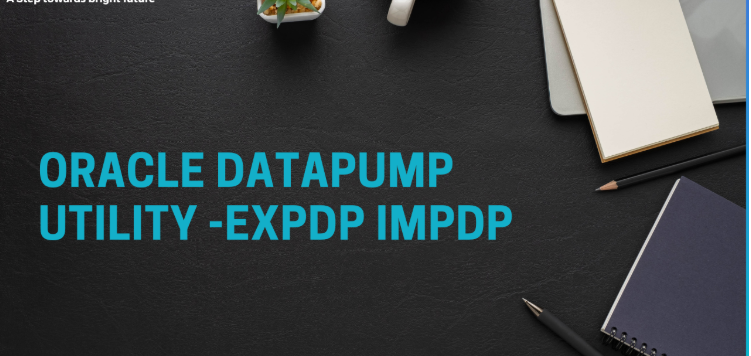Oracle DBA Interview Questions
Oracle DBA Interview Questions What are the different responsibilities of a Oracle DBA? Answer: Oracle DBA is the database administrator who performs all administrative tasks. Administrative tasks include:1 .User-level administration i.e. creates users, remove existing users or modifies user permissions.2 .Maintains database security.3 .Manages database storage & objects.4 .Tunes performance of a database.5. Performs backups &