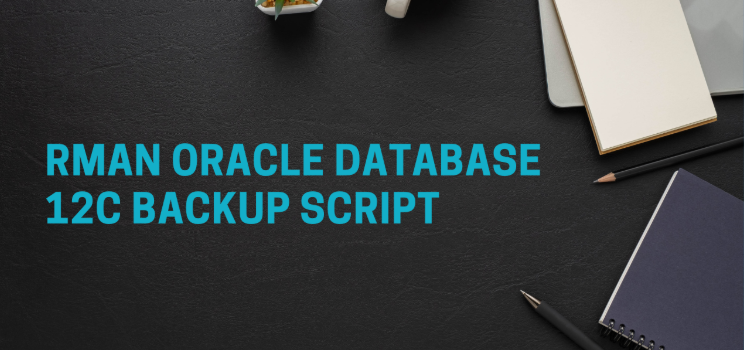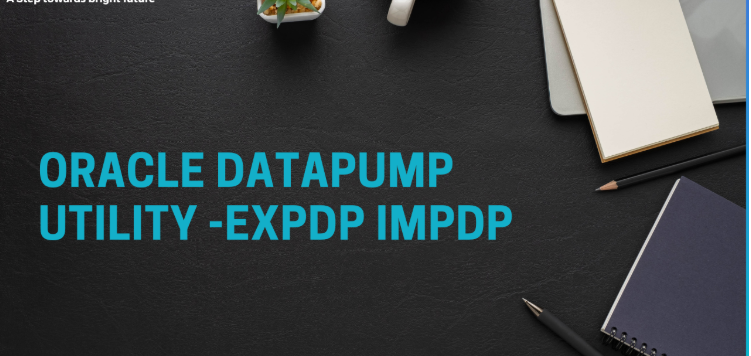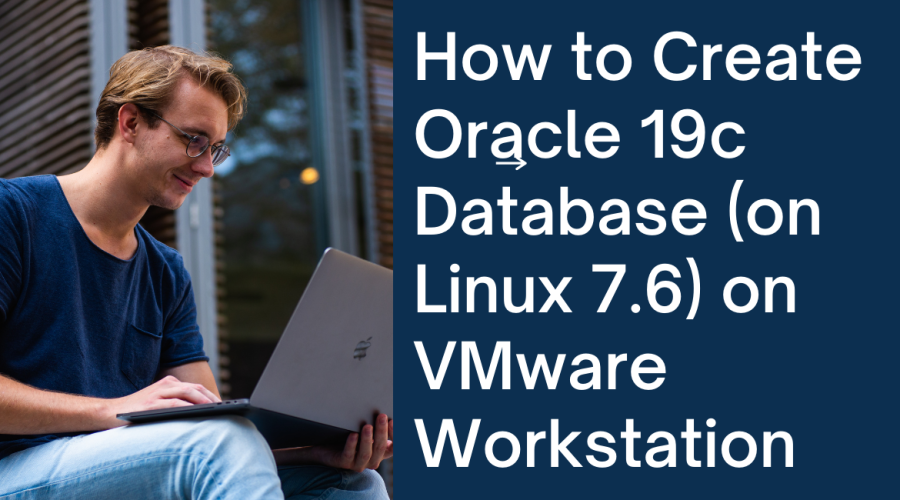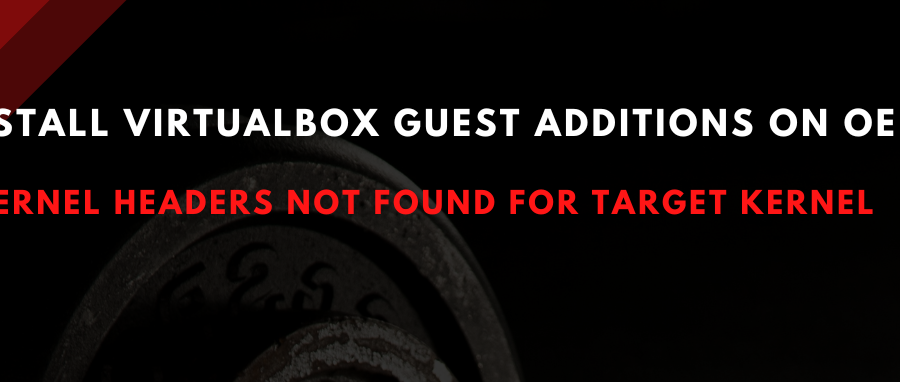Patching Process In Oracle
Patching Process In Oracle 1 [oracle@node1 ~]$ mkdir-p /data/patch 2 . By Winscp move the patch zip file to /data/patch this location. 3. Now check the current opatch version. 123 [oracle@node1 ~]$ $ORACLE_HOME/OPatch/opatch versionOPatch Version: 12.2.0.1.17OPatch succeeded. #if the opatch version is old , then you have to replace it with the latest version. here it