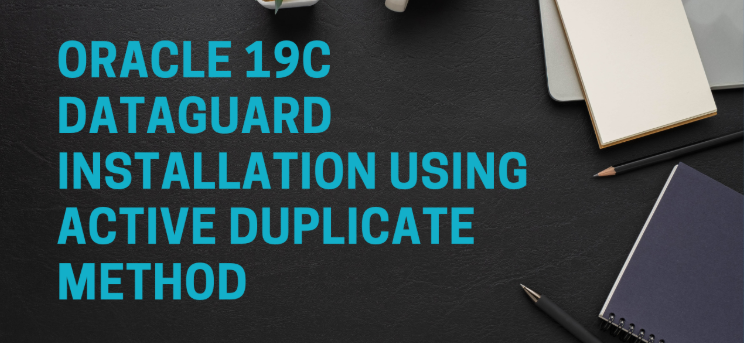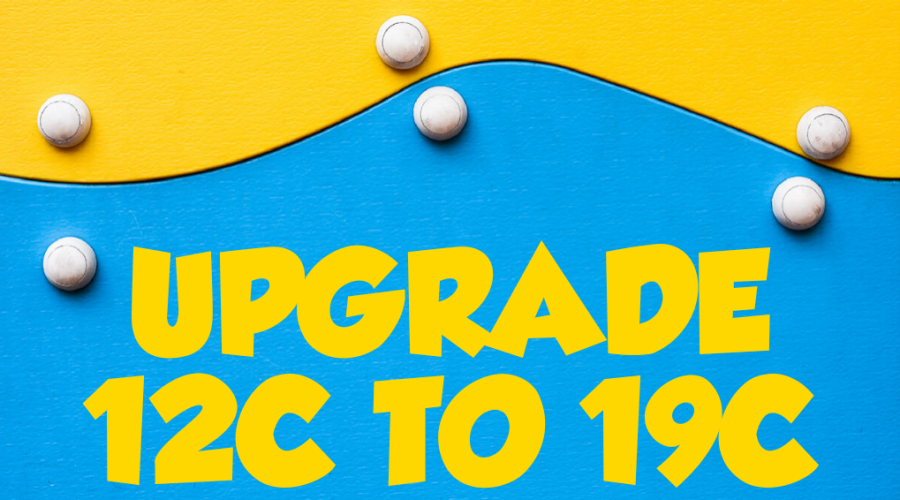Change Protection Mode in Oracle 12C Dataguard
Change Protection Mode in Oracle 12C Dataguard Primary SideSQL> select status,instance_name,database_role,protection_mode from v$database,v$instance; STATUS INSTANCE_NAME DATABASE_ROLE PROTECTION_MODE—— ————- ————- ——————–OPEN prim PRIMARY MAXIMUM PERFORMANCEStandby SideSQL> select status,instance_name,database_role,protection_mode from v$database,v$instance; STATUS INSTANCE_NAME DATABASE_ROLE PROTECTION_MODE—— ————- ————- ——————–OPEN stand STANDBY MAXIMUM PERFORMANCEVerify Online logfile on PrimarySQL> select group#,bytes/1024/1024 from v$log; GROUP# BYTES/1024/1024—— ——————1 502 503 50Verify Online